Classic Menu for Office 2007
Mostra i Menu e Barre degli Strumenti nella Barra Multifunzione di Office 2007
Microsoft Office 2007 - Mostra i Menu e Barre degli Strumenti classici nella Barra Multifunzione. Classic Menu per Office 2007 suite and programs restituisce i menu e le barre degli strumenti classici a Microsoft Office 2007, come ad esempio Office Enterprise 2007. Gli utenti non necessitano di alcun addestramento o lezioni dopo l'aggiornamento da 2003, XP e 2000 a Office 2007. E' molto facile installare questo software nei computer degli utenti nella vostra azienda od organizzazione. Il software vi consente di lavorare con Office 2007 come se fosse Office 2003. Esso mostra i familiari menu classici e le barre degli strumenti nella barra multifunzione di Office 2007. Ora, con questo componente aggiuntivo, se usavate prima Office 2003 (o Office XP, Office 2000) non avete bisogno di alcun addestramento o lezioni dopo l'aggiornamento a Microsoft Office 2010. La linea di prodotti include il seguente software:Classic Menu per Office 2007 (include tutti i seguenti applicativi elencati sotto), Classic Menu per Word 2007, Classic Menu per Excel 2007, Classic Menu per Access 2007, Classic Menu per Outlook 2007, Classic Menu per PowerPoint 2007, Ribbon Customizer per Office 2007. Facile passaggio da Office 2003/XP/2000: Non c'è bisogno di alcun addestramento o lezioni dopo un aggiornamento a Microsoft Office 2007. Si può subito iniziare a lavorare senza la difficoltà di una curva di apprendimento per trovare i comandi nella barra multifunzione di Office 2007. Potete fare il vostro lavoro senza essere soggetti ad una caduta di produttività. Multilingue: Supporta tutte le lingue supportate da Microsoft Office 2007 incluso: Inglese, Francese, Tedesco, Italiano, Spagnolo, Portoghese, Giapponese, Olandese, Cinese ed altro. Se cambiate la lingua di default in Office 2007 la lingua di Classic Menu cambierà automaticamente. Completamente compatibile con Microsoft XP(32/64), Vista(32/64), Windows 7(32/64), Windows 2003 and 2008 Server(32/64). Minori dimensioni del file.
Cambiamenti: The recent files and recent folders command items have been included in Word, Excel, PowerPoint and Access 2007.
Requisiti Minimi: Microsoft Office 2007 installed
Sistema operativo WinXP,WinVista,WinVista x64,Win7 x32,Win7 x64,WinOther,Windows2003,WinServer,Windows Vista Ultimate,Windows Vista Ultimate x64,Windows Tablet PC Edition 2005,Windows Media Center Edition 2005,Windows Vista Starter,Windows Vista Home Basic,Windows Vista Home Premium,Windows Vista Business,Windows Vista Enterprise,Windows Vista Home Basic x64,Windows Vista Home Premium x64,Windows Vista Business x64,Windows Vista Enterprise x64
URL programma: http://www.addintools.com/english/menuoffice/default.htm
Classic Menu for Office 2007 screenshot
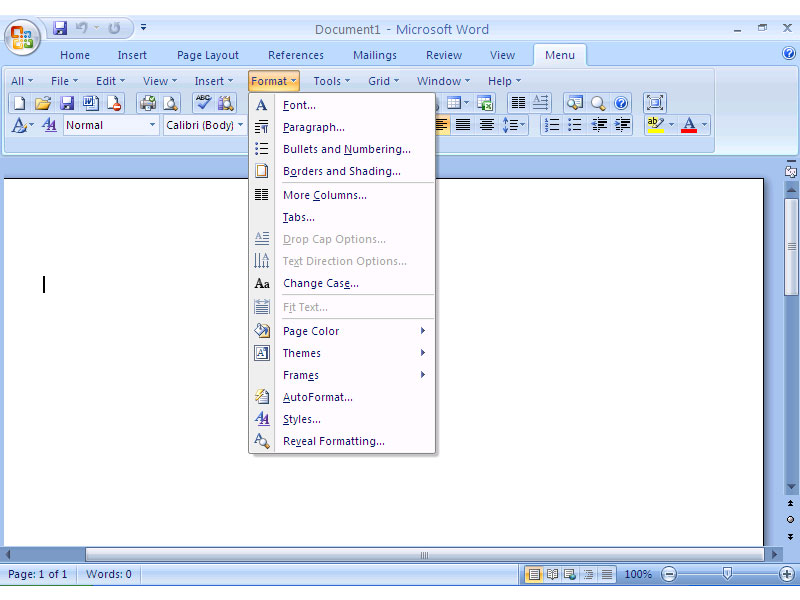
Comunicato stampa: Addintools Launches Classic Menu for Microsoft Office 2007 V4.50
AddinTools Technology LTD is delighted to announce the release of Classic Menu for MS Office 2007 V4.50, an updated version for the popular tool that bridges the two different interfaces of Office 2003 and 2007.
Permessi speciali
Distribution Agreements You can copy,distribute,upload,download the trial version of this software free. You MAY NOT: (a) copy and distribute the Software(except the trial version) or any portion of it; (b) sublicense, lease, or rent this Software to another; (c) cause or permit reverse engineering, disassembly, decompilation or alteration of this Software; (d) remove any product identification, copyright notices, or other notices or proprietary restrictions from this Software; (e) copy the documentation accompanying the software.
EULA
User License Agreement It is necessary for you to agree to be bound by the terms of this license before you are permitted to continue to install the software. By clicking the [enter] or [accepted] icon below, or by installing, copying, or otherwise using the software, you agree to be bound by the terms of this license including the warranty disclaimers, limitations on liability and termination provisions.